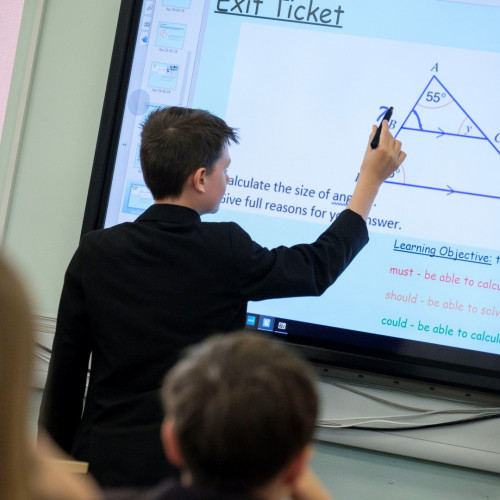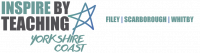My Child at School (MCAS)
From September 2023, Scalby School has moved over to use My Child at School (MCAS) as the main source of parental communication.
To sign up you will need to visit https://www.mychildatschool.com/MCAS/MCSParentLogin or download via the App Store or Google Play Store.
Once you have this screen, you need to click "Reset Password"
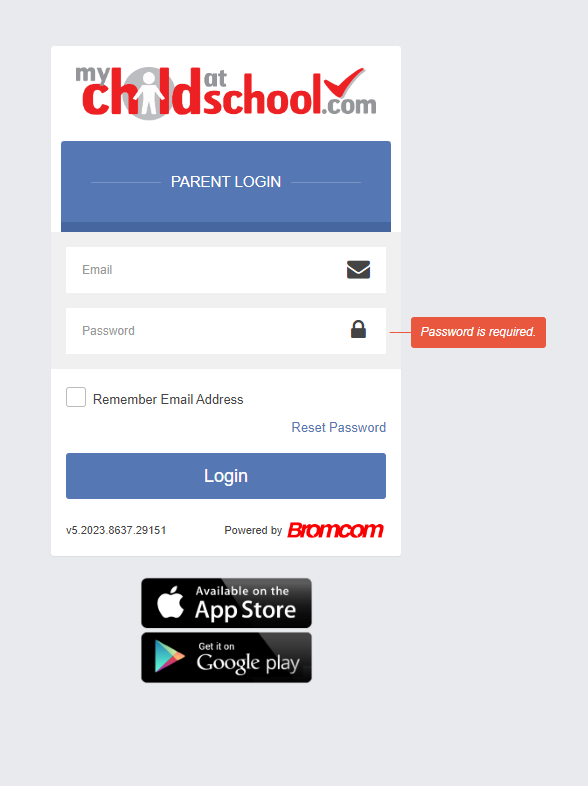
You then need to input the email address that you have supplied to school, full details of how to set your password will be sent to it.
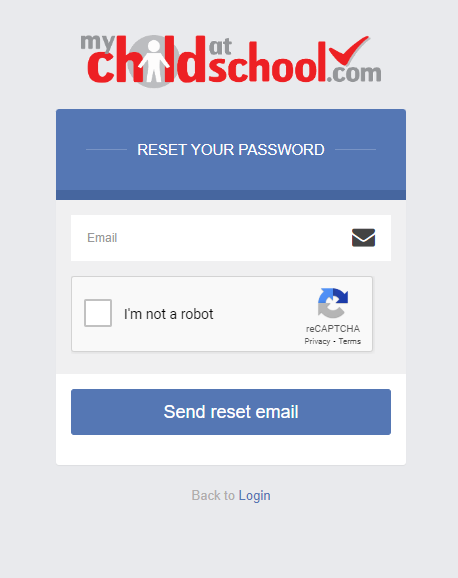
If you experience any issues, please email admin@sc.coastandvale.academy for support.
*Please note that if you already have the MCAS app and are not receiving messages or notifications you will need to uninstall and reinstall the app making sure to 'Accept Notifications' when prompted by your phone. Your login details will remain the same*
FAQ's:
Do I need an invitation from the school to activate my account?
Not anymore. The guidance for parents changed over the summer break. This is much more easier now to create an account.
What will I be able to view?
Messages home, Announcements, Attendance, behaviour, timetables and reports will be sent this way in the future.
What is the student portal?
The Student Portal replaces the traditional student planners. Pupils will be taught how to access this.
What is the School ID Code?
13567
My child has lost their log in details, what can I do?
The school admin team or Head of Year will be able to advise. Please email admin@sc.coastandvale.academy
Why have I not received a notification that you have sent me a message/announcement?
Notifications need to be allowed when you install the app and may not work if you change your phone settings at a later point. We advise you uninstall and reinstall the app making sure to 'Accept Notifications' when prompted by your phone. Your login details will remain the same. We would also advise that you check the app regularly to ensure you do not miss any communications from school

Visit www.mychildatschool.com
Video of how to access My Child at School is available on Bromcom's website
https://docs.bromcom.com/knowledge-base/how-to-login-and-use-the-mcas-web-parent-portal/
Guidance for the student portal is below:
https://docs.bromcom.com/knowledge-base/how-students-sign-in-to-the-student-portal/